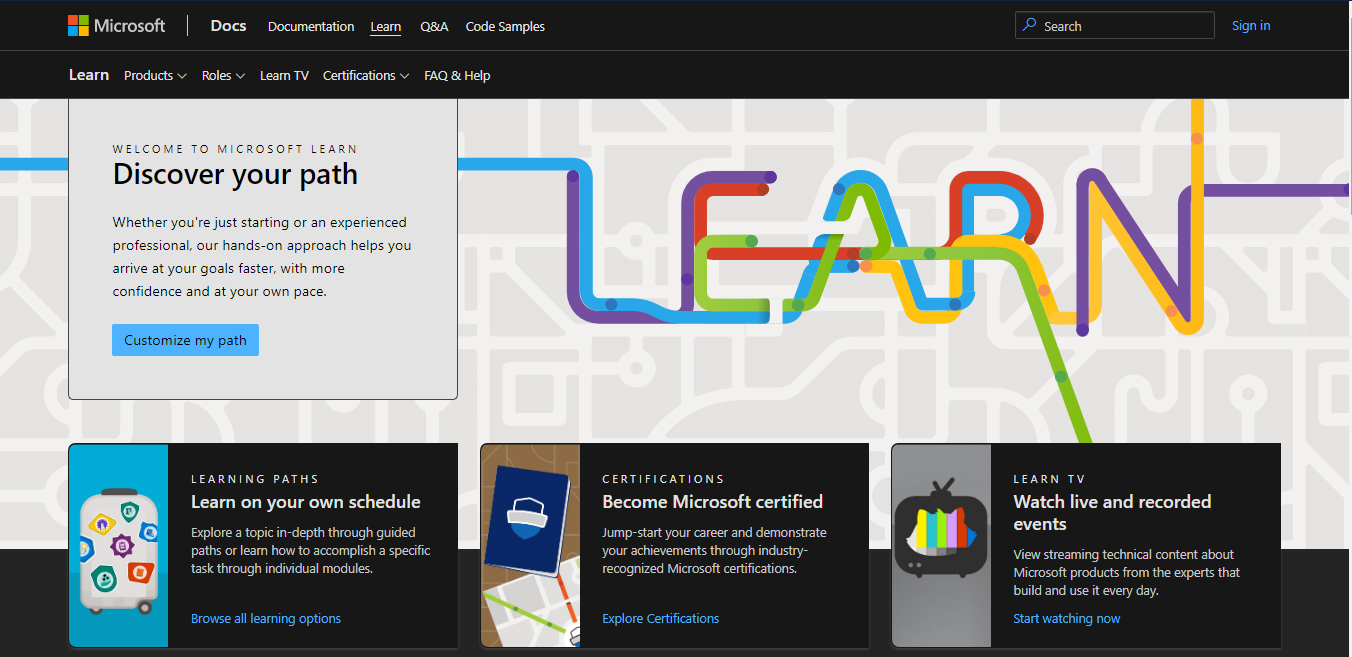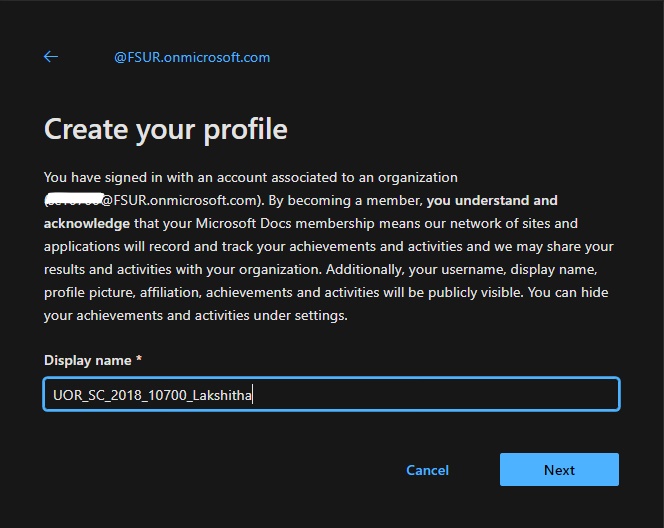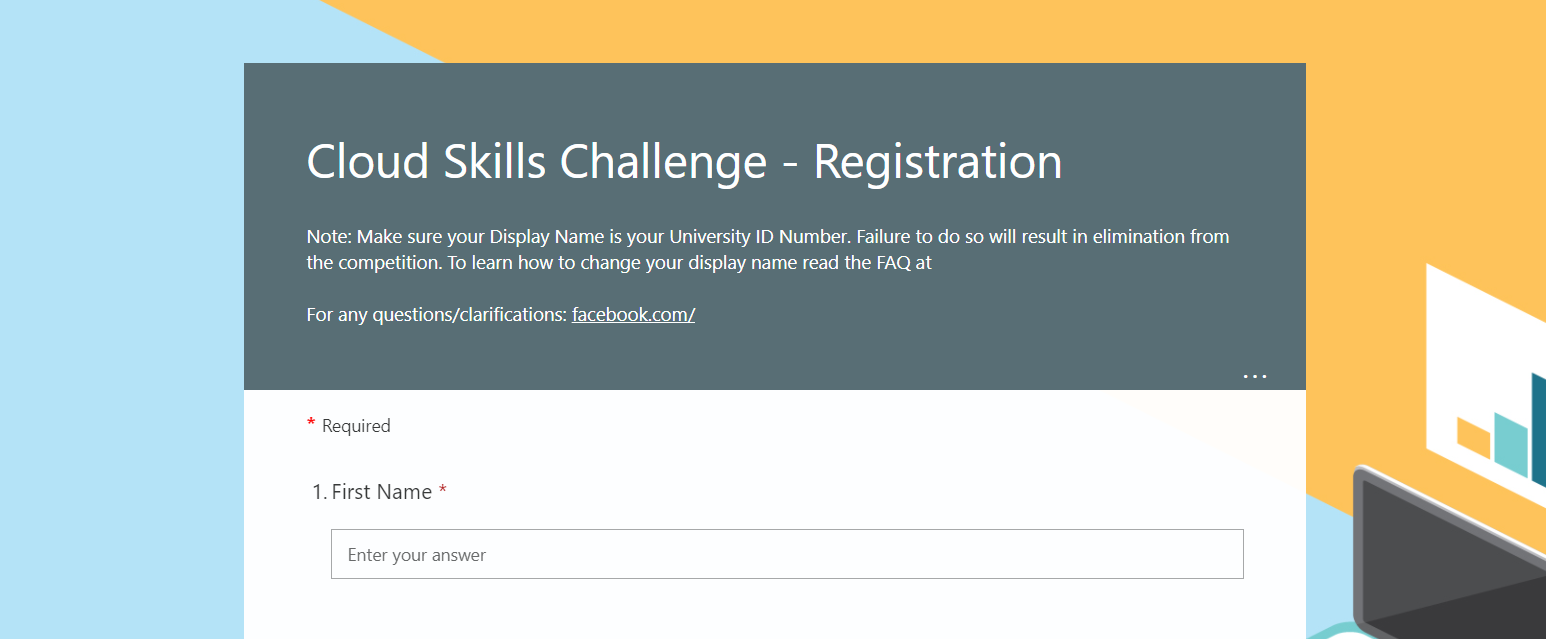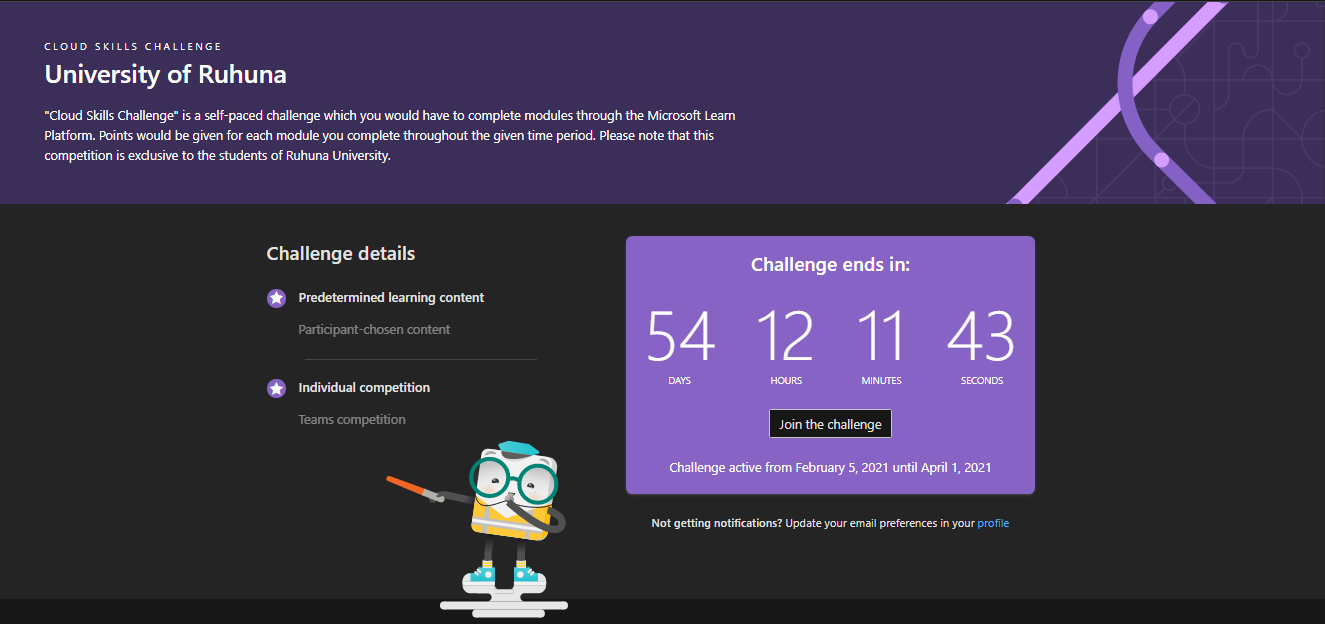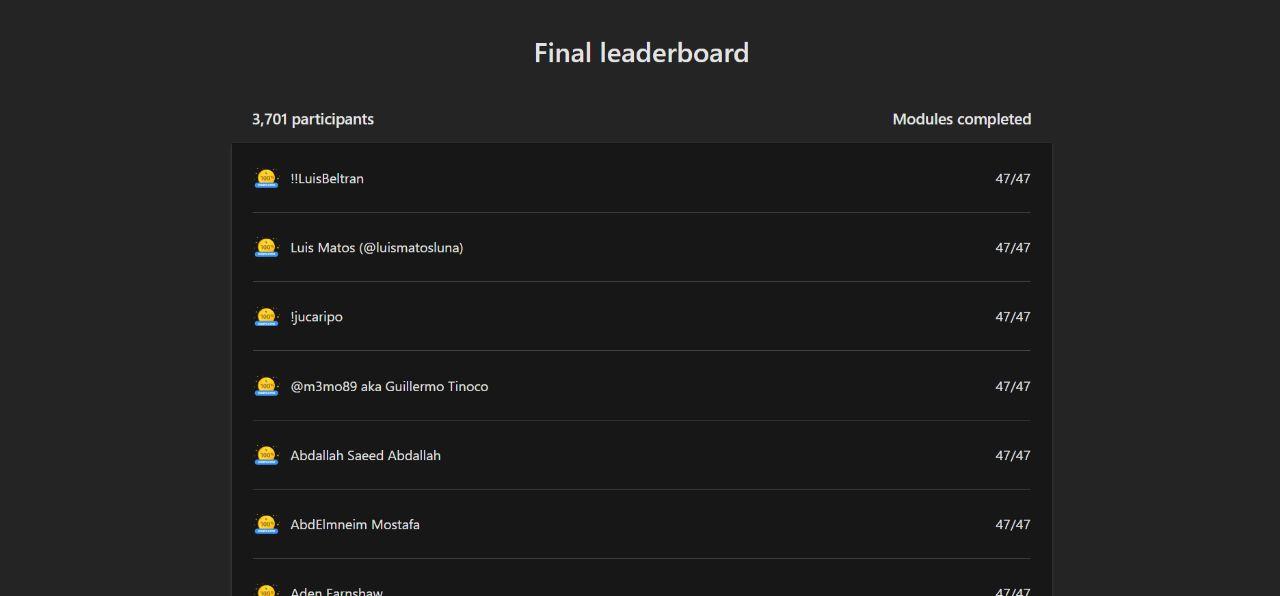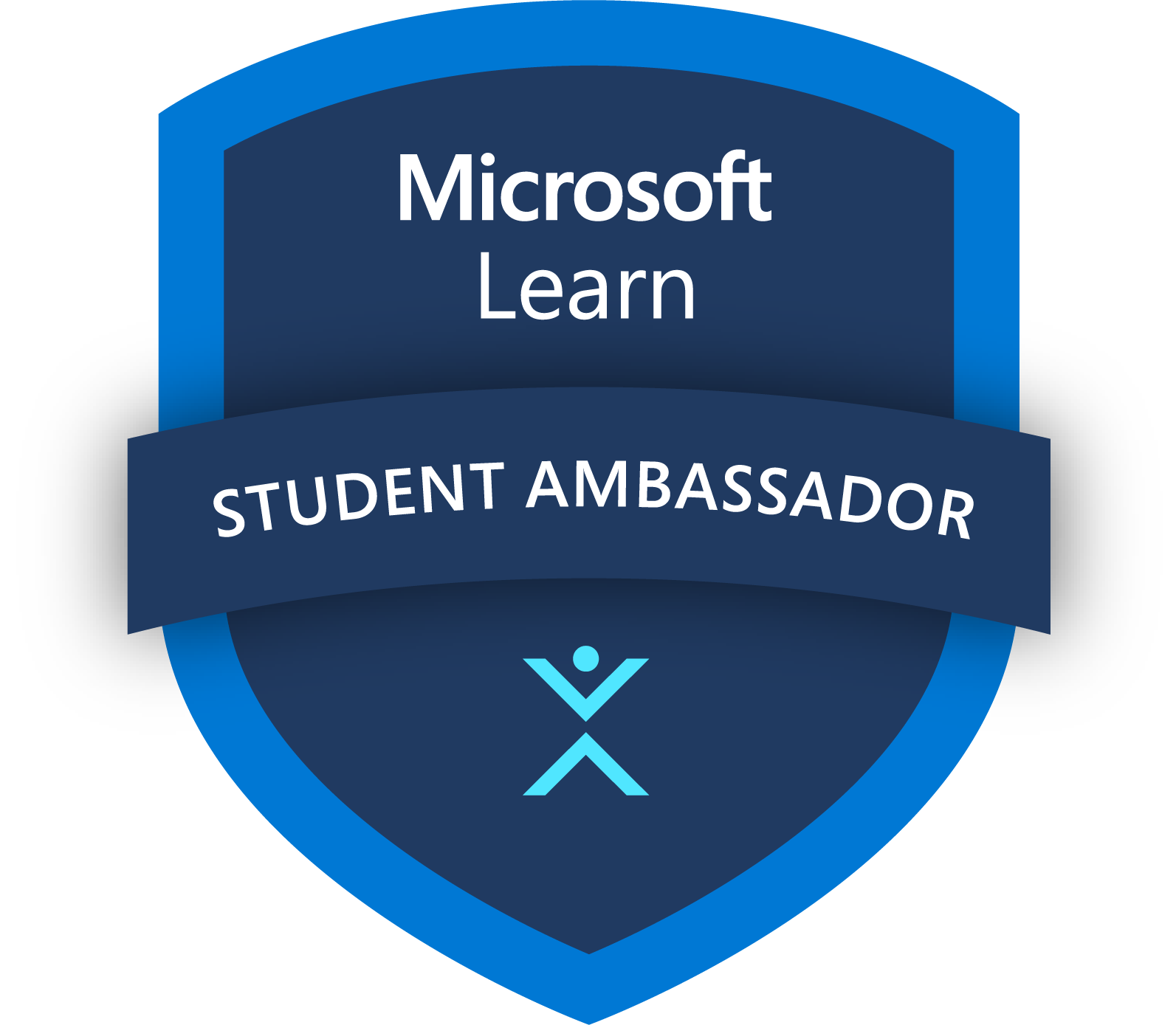You can edit your Display Name on the Edit Your Profile Page. Make sure that your Display Name is according to the naming convention provided by us above. Any other naming formats are strictly not allowed in this competition.
Cloud Skills Challenge
The whole world is transforming at a rapid pace using the latest advancements in Cloud Computing.